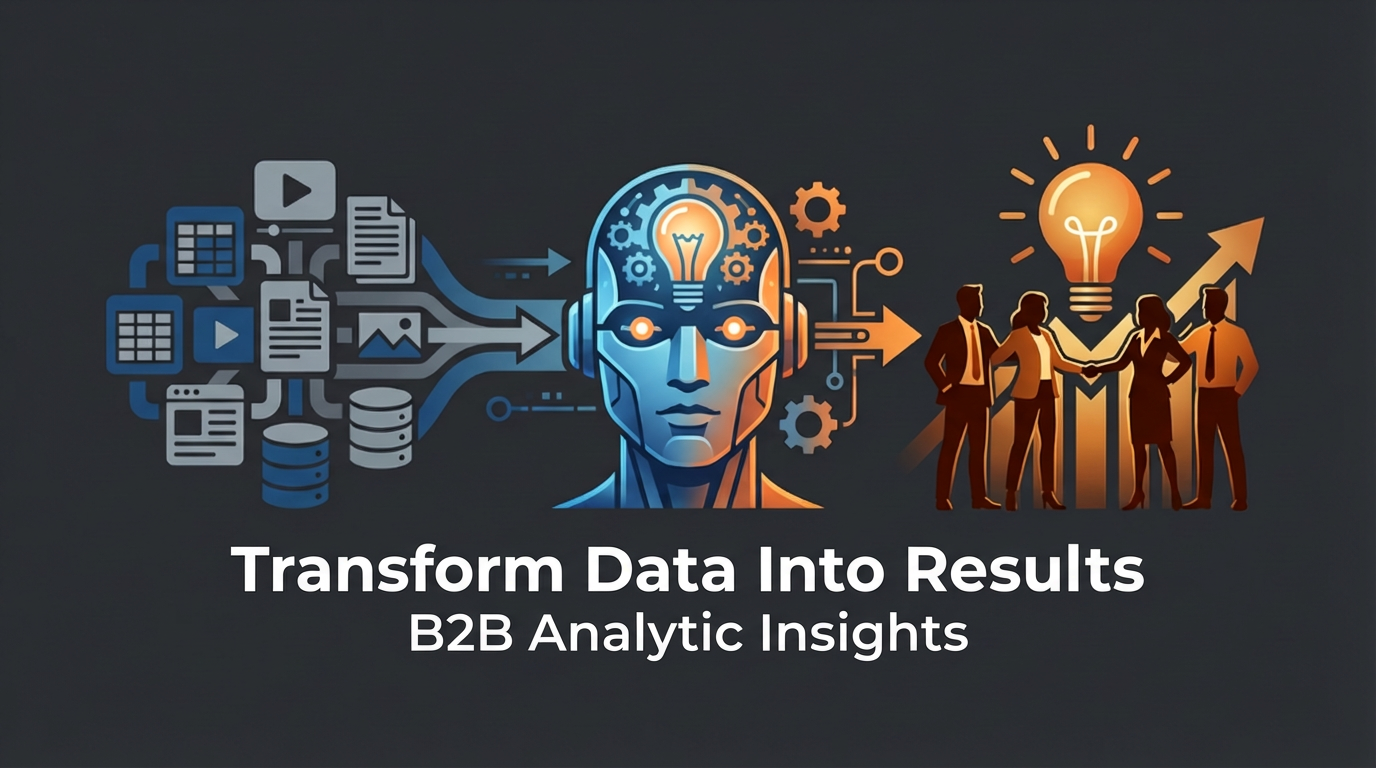Web analytics is the process of collecting, analyzing, and interpreting data about website visitors and their behavior. It involves tracking various metrics such as the number of visitors, their demographics, the pages they visit, the time they spend on the website, and the actions they take. This data is then used to gain insights into user behavior, improve website performance, and increase conversions.
Web analytics is crucial for businesses because it provides valuable information about their online presence and helps them make data-driven decisions. By understanding how users interact with their website, businesses can optimize their marketing strategies, improve user experience, and ultimately drive more conversions and revenue.
Key Takeaways
- Web analytics is the measurement, collection, analysis, and reporting of website data to understand and optimize web usage.
- Utilizing web analytics can help businesses improve website performance, increase conversions, and make data-driven decisions.
- Understanding website visitors’ demographics, behavior, and interests can help businesses tailor their website content and marketing strategies.
- Analyzing website traffic sources, bounce rates, and conversions can help businesses identify areas for improvement and optimize their website for better performance.
- A/B testing, heatmaps, click tracking, social media engagement tracking, and mobile optimization are all important tools for improving user experience and creating actionable insights from web analytics data.
The Benefits of Utilizing Web Analytics for Your Business
1. Understanding customer behavior: Web analytics allows businesses to gain a deep understanding of their customers’ behavior on their website. By analyzing metrics such as page views, bounce rates, and time on site, businesses can identify patterns and trends in user behavior. This information can help them make informed decisions about website design, content creation, and marketing strategies.
2. Improving website performance: Web analytics provides insights into how well a website is performing. By tracking metrics such as page load times, exit rates, and conversion rates, businesses can identify areas for improvement. For example, if a high percentage of users are leaving a particular page without taking any action, it may indicate that there is an issue with the page’s design or content. By making changes based on this data, businesses can optimize their website for better performance.
3. Increasing conversions and revenue: One of the main goals of web analytics is to increase conversions and revenue. By tracking metrics such as conversion rates, goal completions, and revenue per visit, businesses can identify which marketing strategies are most effective in driving conversions. They can then allocate their resources towards these strategies to maximize their return on investment.
Understanding Your Website Visitors: Demographics, Behavior, and Interests
1. Gathering demographic data: Web analytics tools allow businesses to gather demographic data about their website visitors. This includes information such as age, gender, location, and interests. By understanding the demographics of their target audience, businesses can tailor their marketing messages and content to better resonate with their customers.
2. Analyzing user behavior on your website: Web analytics provides insights into how users behave on a website. Businesses can track metrics such as the number of pages visited, the time spent on each page, and the actions taken (such as form submissions or purchases). This data can help businesses identify which pages are most engaging, which content is most popular, and which actions are most frequently taken.
3. Identifying user interests and preferences: Web analytics can also provide insights into user interests and preferences. By tracking metrics such as the keywords used to find the website, the pages visited, and the products or services viewed, businesses can gain a better understanding of what their customers are interested in. This information can be used to personalize marketing messages, recommend relevant products or content, and improve overall user experience.
Analyzing Your Website Traffic: Traffic Sources, Bounce Rates, and Conversions
| Metrics | Definition | Importance |
|---|---|---|
| Traffic Sources | The channels through which visitors find your website, such as search engines, social media, or referral links. | Helps identify which channels are driving the most traffic to your site, allowing you to optimize your marketing efforts. |
| Bounce Rates | The percentage of visitors who leave your website after viewing only one page. | Indicates the effectiveness of your website’s design and content in engaging visitors and encouraging them to explore further. |
| Conversions | The number of visitors who complete a desired action on your website, such as making a purchase or filling out a form. | Measures the success of your website in achieving its goals and generating revenue or leads. |
1. Identifying traffic sources: Web analytics tools allow businesses to track where their website traffic is coming from. This includes organic search traffic, paid search traffic, referral traffic from other websites, and direct traffic. By understanding which sources are driving the most traffic, businesses can allocate their marketing resources accordingly.
2. Analyzing bounce rates and exit pages: Bounce rate refers to the percentage of visitors who leave a website after viewing only one page. High bounce rates may indicate that there is an issue with the website’s design or content. By analyzing bounce rates and exit pages, businesses can identify which pages are causing users to leave and make improvements to reduce bounce rates.
3. Measuring conversions and goal completions: Web analytics allows businesses to track conversions and goal completions on their website. This can include actions such as form submissions, purchases, or newsletter sign-ups. By measuring conversions, businesses can determine the effectiveness of their marketing campaigns and make data-driven decisions to optimize their conversion rates.
Measuring the Success of Your Online Marketing Campaigns
1. Tracking campaign performance: Web analytics tools allow businesses to track the performance of their online marketing campaigns. This includes metrics such as click-through rates, conversion rates, and return on investment (ROI). By tracking these metrics, businesses can determine which campaigns are most effective in driving traffic and conversions.
2. Analyzing ROI: Return on investment (ROI) is a key metric in web analytics that measures the profitability of a marketing campaign. By comparing the cost of the campaign to the revenue generated, businesses can determine whether the campaign is generating a positive RO
This information can help businesses make informed decisions about where to allocate their marketing budget.

3. Identifying areas for improvement: Web analytics provides insights into areas for improvement in online marketing campaigns. By analyzing metrics such as click-through rates, conversion rates, and engagement rates, businesses can identify which elements of their campaigns are underperforming and make changes to improve their effectiveness.
The Role of A/B Testing in Web Analytics
1. Definition of A/B testing: A/B testing is a method used in web analytics to compare two versions of a webpage or marketing campaign to determine which one performs better. It involves splitting website traffic or campaign impressions between two versions and measuring the performance of each version.
2. Benefits of A/B testing: A/B testing allows businesses to make data-driven decisions by comparing the performance of different versions of a webpage or campaign. It helps identify which elements are most effective in driving conversions and allows businesses to optimize their website or campaign based on these insights.
3. Examples of A/B testing in web analytics: A/B testing can be used to test various elements of a webpage or marketing campaign, such as headlines, call-to-action buttons, images, or pricing. For example, a business may test two different headlines on their homepage to see which one generates more conversions. By analyzing the data from the A/B test, they can determine which headline is more effective and make changes accordingly.
Utilizing Heatmaps and Click Tracking to Improve User Experience
1. Definition of heatmaps and click tracking: Heatmaps and click tracking are tools used in web analytics to visualize user behavior on a website. Heatmaps show where users are clicking, scrolling, and spending the most time on a webpage. Click tracking records every click made by a user on a webpage.
2. Benefits of using heatmaps and click tracking: Heatmaps and click tracking provide valuable insights into user behavior and can help businesses improve user experience. By analyzing heatmaps, businesses can identify which areas of a webpage are most engaging and optimize their design accordingly. Click tracking can help businesses understand how users navigate through their website and identify any usability issues.
3. Examples of how to use heatmaps and click tracking to improve user experience: Heatmaps can be used to identify areas of a webpage that are not receiving much attention from users, such as low-click areas or areas with high scroll rates. By making changes to these areas, businesses can improve user engagement and increase conversions. Click tracking can help identify any usability issues, such as broken links or confusing navigation menus, that may be causing users to leave the website.
Tracking Social Media Engagement and Referral Traffic
1. Identifying social media engagement metrics: Web analytics tools allow businesses to track social media engagement metrics such as likes, shares, comments, and clicks. By analyzing these metrics, businesses can determine which social media platforms are most effective in driving engagement and adjust their social media strategy accordingly.
2. Analyzing referral traffic from social media: Web analytics tools also allow businesses to track referral traffic from social media platforms. This includes the number of visitors coming from each social media platform, the pages they visit, and the actions they take. By analyzing this data, businesses can determine which social media platforms are driving the most traffic and conversions.
3. Measuring the impact of social media on website performance: Web analytics tools can help businesses measure the impact of their social media efforts on website performance. By tracking metrics such as bounce rates, time on site, and conversion rates for visitors coming from social media, businesses can determine how engaged these visitors are and whether their social media efforts are driving meaningful results.
The Importance of Mobile Optimization in Web Analytics
1. Understanding the importance of mobile optimization: With the increasing use of smartphones and tablets, it is crucial for businesses to optimize their websites for mobile devices. Mobile optimization ensures that a website is user-friendly and accessible on smaller screens, leading to a better user experience and increased conversions.
2. Analyzing mobile traffic and behavior: Web analytics tools allow businesses to track mobile traffic and behavior on their website. This includes metrics such as the number of mobile visitors, the pages they visit, and the actions they take. By analyzing this data, businesses can determine how well their website is performing on mobile devices and identify any areas for improvement.
3. Identifying areas for mobile optimization: By analyzing mobile traffic and behavior, businesses can identify areas for mobile optimization. This may include improving page load times, optimizing images for mobile devices, or making changes to the website’s layout to improve usability on smaller screens. By making these optimizations, businesses can provide a better user experience for mobile users and increase conversions.
Creating Actionable Insights from Your Web Analytics Data
1. Identifying key metrics to track: To create actionable insights from web analytics data, businesses need to identify the key metrics that are most relevant to their goals. This may include metrics such as conversion rates, bounce rates, time on site, or revenue per visit. By tracking these metrics consistently, businesses can gain a better understanding of their website performance and make data-driven decisions.
2. Analyzing data to create actionable insights: Once the key metrics have been identified, businesses can analyze the data to create actionable insights. This involves looking for patterns, trends, and correlations in the data and identifying areas for improvement. For example, if the data shows that a high percentage of users are leaving a particular page without taking any action, it may indicate that there is an issue with the page’s design or content.
3. Implementing changes based on insights to improve website performance and conversions: The final step in creating actionable insights is to implement changes based on the insights gained from the data analysis. This may involve making changes to website design, content, marketing strategies, or user experience. By continuously monitoring and analyzing web analytics data, businesses can make iterative improvements to their website and marketing efforts to drive better performance and increase conversions.
If you’re interested in diving deeper into the world of web analytics, you should definitely check out “The Power of Analytics: Transforming Data into Meaningful Actions” on B2B Analytic Insights. This insightful article explores how businesses can leverage the power of analytics to turn raw data into actionable insights that drive meaningful actions and improve overall performance. Discover the potential of web analytics by reading this article here.